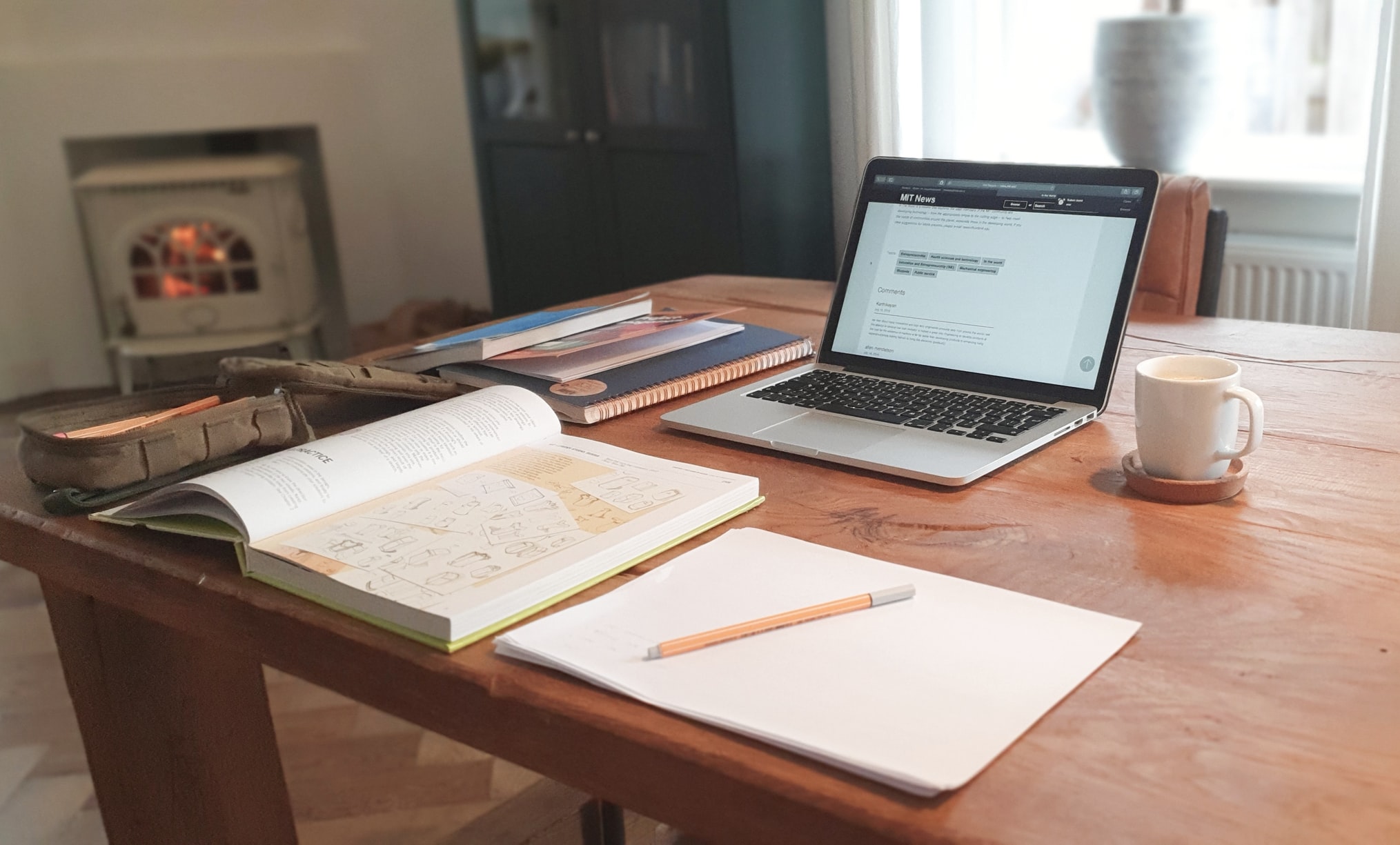
15 Feb Making Your Work From Home Space Ergonomically Friendly
Even after many made the switch to working from home back in March 2020 due to COVID-19, many people still do not have an ergonomically sound work area. It is not hard to understand why, as many of us never envisioned having to trade our office space for living rooms. While you may be content with your current set up, it’s essential to realize that you could be harming your body if you are not careful. Our team at New York Sports Medicine Institute does not want to see that happen. Our team will help keep you healthy by providing ergonomic advice and offering treatment if you have already begun to feel the ill effects of waiting too long to implement them.
What Is Ergonomics?
Before providing advice on adjusting your work area, our team first wants to ensure that patients precisely understand the phrase ergonomic means. In the simplest of terms, ergonomics refers to basing layouts and designs around human movement. While it may not seem like it, even mundane tasks just as typing and looking at your computer put a strain on your body. Ergonomics work to limit these strains, so your body’s soft tissues remain protected and injury-free.
Common Ergonomic-Based Injuries
The study of ergonomics is not something hard to understand. It merely involves setting up work areas to ensure the human body is not taxed harder than necessary during movement. Most offices follow sound ergonomics to keep their employees healthy. However, many of our homes were not set up based on workplace ergonomics. That means that the switch to primarily working from home has the potential to be problematic for our health. Those who do not focus on making sound ergonomic changes face the risk of these common injuries and issues:
- Tennis elbow.
- Neck and shoulder pain.
- Carpal tunnel syndrome.
- Tendinitis.
- Lower back issues.
Focus On Your Desk
The first step in making your home workspace more ergonomically friendly involves focusing on what will now be your work desk. Since you’ll likely be spending up to eight hours in this area, it is a great place to start. If you want to help yourself remain healthy, be sure to keep the below in mind:
- Your feet, knees, and legs should fit comfortably under the desk.
- Do not pick a desk where you need to press your legs or knees together to fit.
- Your mouse and keyboard should be at elbow level when sitting down.
- If your work surface is too high, try to sit on a pillow or consider purchasing a new chair.
Computer Placement
If you’re able to work from home on a near-permanent basis, there is a large likelihood that your job involves the use of a computer or laptop. If you wish to avoid injuries while using these devices, we highly recommend following our ergonomic advice for where it should be placed. Examples of this can include the below:
- When looking at the middle of the screen, your eyes should be looking slightly down.
- When keeping your neck straight up, you should be able to view the top third of your screen.
- The monitor or screen should be an arms-length away from you.
- Consider tilting your screen back 10 to 20 degrees.
Additional Tips To Consider
Here at New York Sports Medicine Institutes, we want our patients to have as much information as possible to keep their workplace ergonomically sound. In addition to what has already been listed, you also should try to focus on the below:
- Sit on a chair that offers proper lumbar support.
- Make sure you can reach your mouse without having to overextend your arm.
- If possible, consider working while standing for at least 30 minutes a day.
Contact Us
Our team has many options when it comes to ergonomic advice. If you’d like to learn more, please don’t hesitate to contact our team today.

